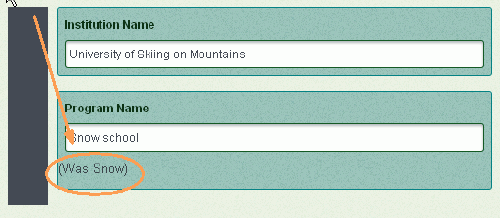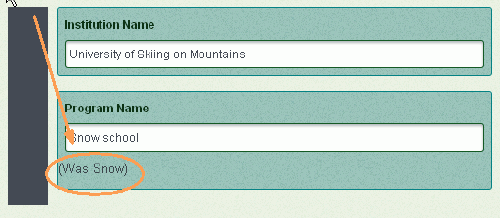Profile
Edit &
complete program Profile
Sometimes programs or even accreditation agencies need to change information
in the Profile. When programs make the changes, the system alerts the
agencies, which need to approve them.
- You can edit the Profile at any time, although
changes must be approved by ACOTE.
- Put your cursor in the box where you want to
make edits.
- Click the Save
button at the end of the section. The
new information will save, and the old information will appear in
parentheses below the text-entry box.
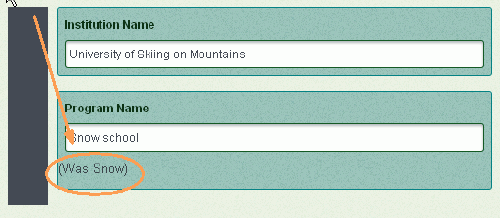
- If you have made a change, you may notice that
the old text appears in parentheses below the text entry box.
- Changes must be approved by ACOTE, which will be notified on its
side of this system that it needs to check your input.
- When ACOTE
approves the changes, the text in parentheses will disappear.