Submission
Who submits
- The first person in the signatory chain is usually the person who initially registered with ACOTE and oversaw completion of the phase. This initial registrant, who could be anyone from an administrative user to the institutional CEO, will see a Submit button on the Home page whenever a phase is completed.
- Other users will not see this button.
- The last user in the signatory chain, usually the CEO, always submits to ACOTE.
What signatures are required for submission
The order of electronic approval signatures for any phase is
Institutional administrator submits to Program director (if there is one) submits to
Program director (if there is one) submits to Dean submits to
Dean submits to CEO submits to
CEO submits to ACOTE
ACOTE
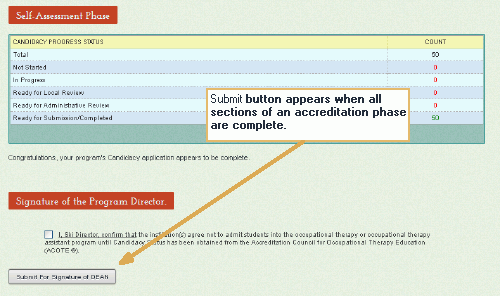
How to submit
Initial registrant
- When you have completed all the steps of any accreditation phase, a Submit button will appear on the Home page, and you may also see a message to go to that page.
- Log in to the program. You will land on the Home page.
- Click the box acknowledging the confirmation statement.
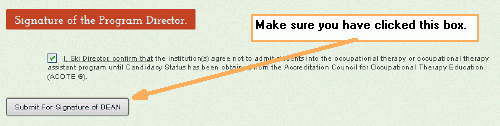
- Click the Submit button. A window will open with a draft email to go to the next recipient.
- Edit the email if you want. (See instructions on completing text boxes like this.)
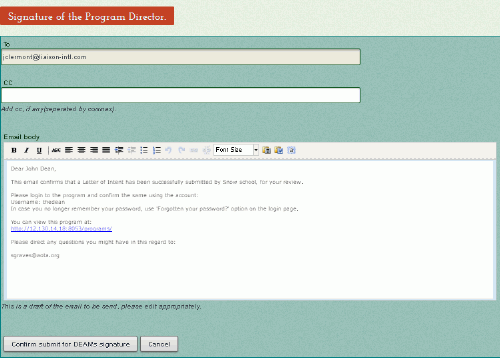
- When you are finished, click Confirm submit for .... You will see a message that ACOTE received your signature.
- Click the Request [title] to sign button. You will see a confirmation message that the reminder (email you edited) has been sent.
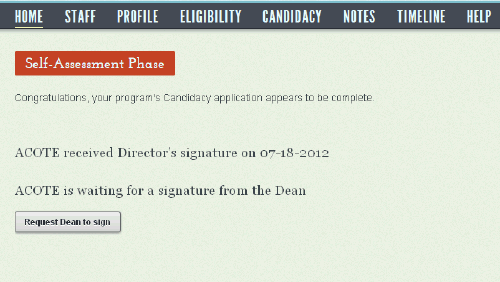
RULE TO REMEMBER: You can send this reminder multiple times.
Other signatories
- If you are a signatory, you will receive an the email from the previous signatory saying a request has been made to verify the details of an accreditation phase.
- Log in to the program. You will land on the Home page.
- Either approve and submit the phase to the next signatory or ACOTE, or (for users other than the initial registrant) send it back for changes by clicking Return to Staff for Changes.
NOTE: If you click Return to Staff for Changes, remember to note in the email what those changes should be.
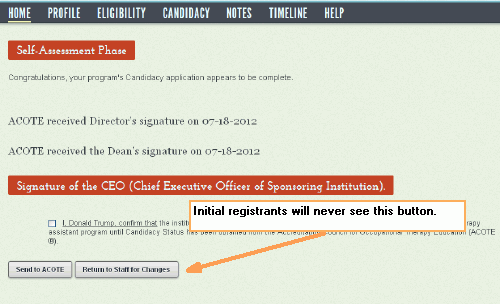
How to respond to requests for changes
At any stage, an individual in the signatory chain and ACOTE can ask for a change to your submission, such as an added statement or upload. For changes, the form goes back to the initial registrant or to the program director, who must make the requested modification and re-initiate the signature chain.
Program director (or initial registrant) makes revisions and submits to  Dean, who submits to
Dean, who submits to CEO, who submits to
CEO, who submits to ACOTE
ACOTE
Why you might not see a Submit button
- Only one person sees the Submit button at a time. Determine who has the right to submit for your program.
- Make sure all sections have a Complete status.
 Program director (if there is one) submits to
Program director (if there is one) submits to Dean submits to
Dean submits to CEO submits to
CEO submits to ACOTE
ACOTE Program director (if there is one) submits to
Program director (if there is one) submits to Dean submits to
Dean submits to CEO submits to
CEO submits to ACOTE
ACOTE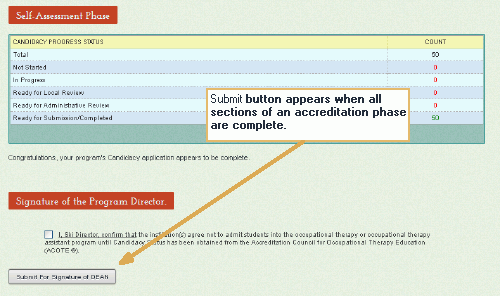
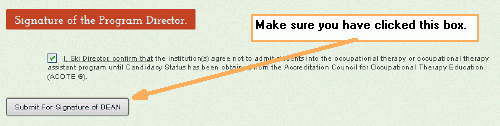
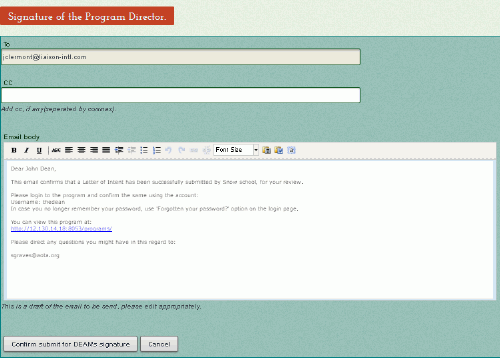
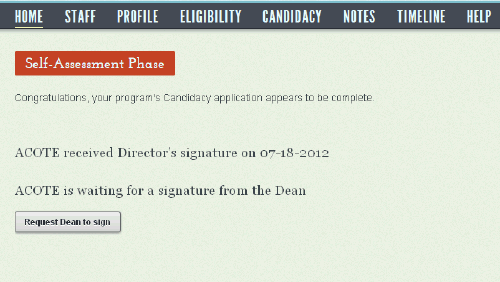
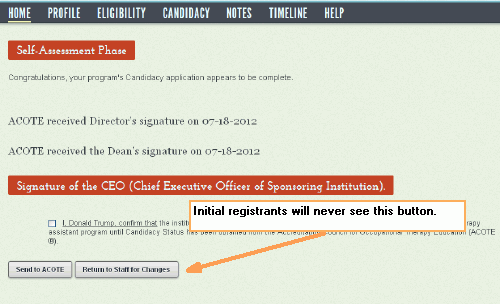
 Dean, who submits to
Dean, who submits to CEO, who submits to
CEO, who submits to ACOTE
ACOTE