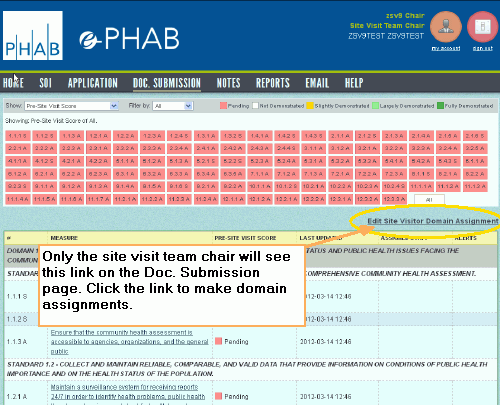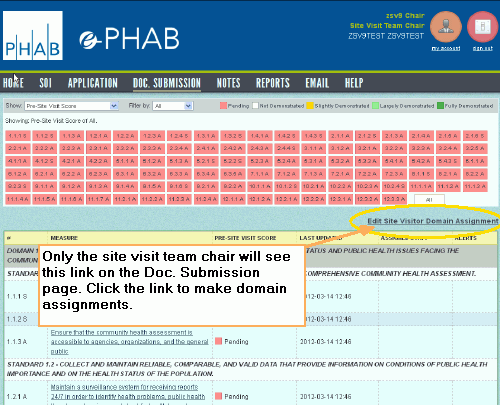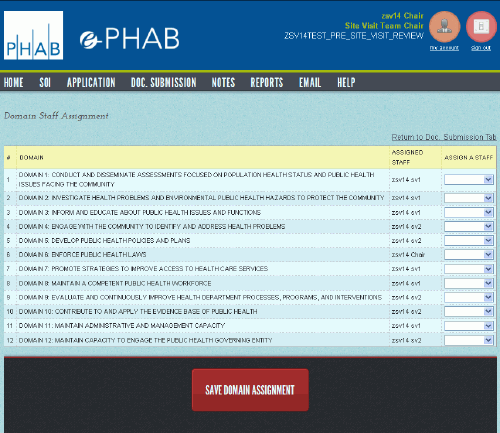Manage domains & permissions (site visit team leader only)
Only the site visit team leader can manage the permissions of other site visit team members.
Assign domains
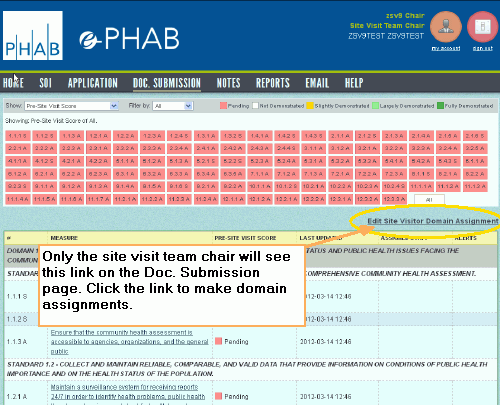
- Go to Doc. Submission
- Click Edit Site Visitor Domain Assignment. The Domain Staff Assignment page will open.
- Use the dropdown menus in the Assign A Staff column to select site visit team members for each domain. The assigned person will automatically have "write" permissions to the assigned domain.
- When you are finished, click the Save Domain Assignment button.
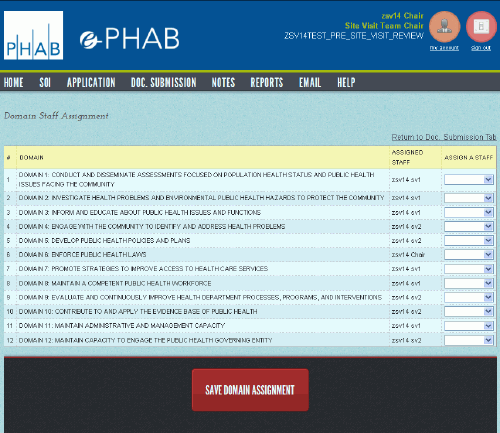
Edit assigned domains
Repeat the steps above.