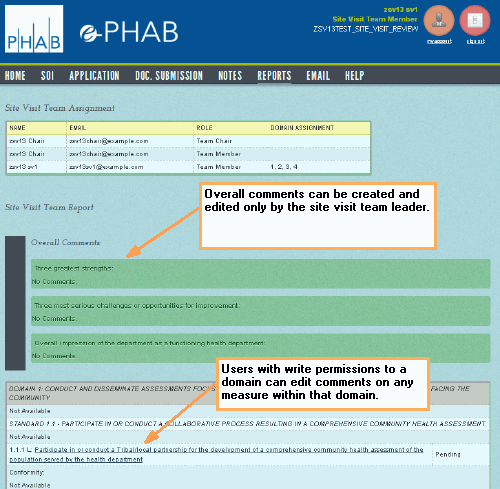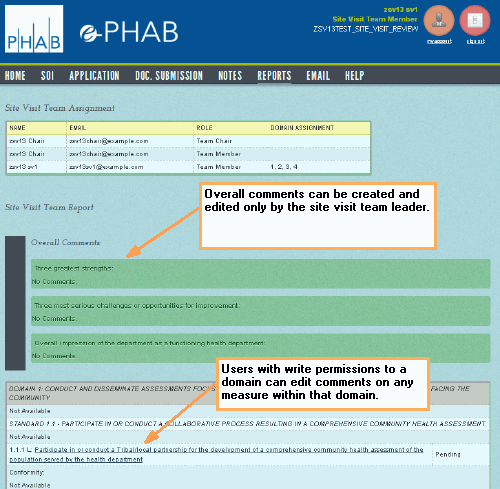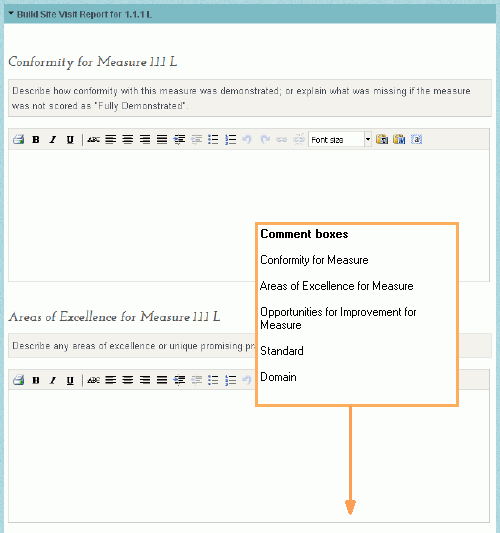Create/edit site visit report
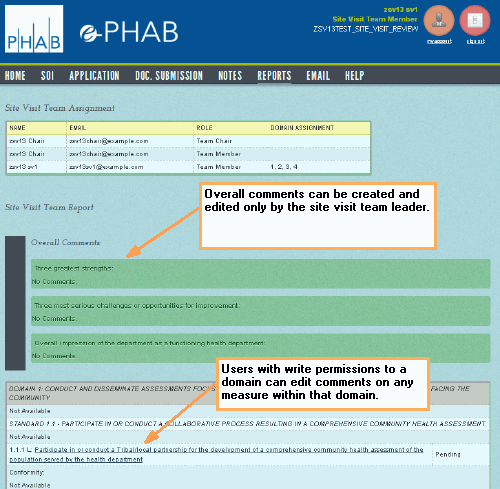
Create site visit report
- The site visit report, shown on the Reports page, is a compilation of comments made on each measures page under the Build Site Visit Report Section.
- The Overall Comments are entered on the Home page by the site visit team leader.
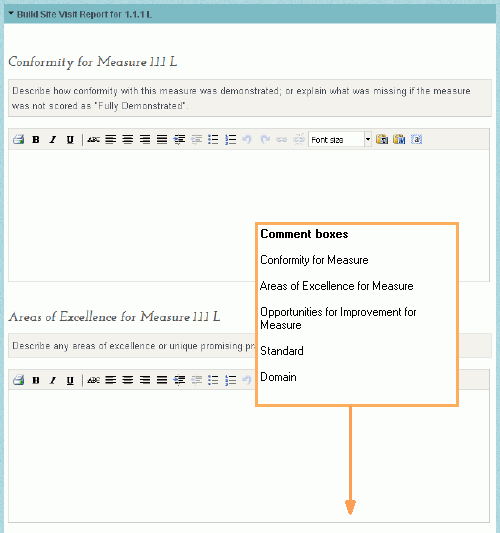
Edit site visit report
RULE TO REMEMBER: You can edit the report before it is submitted and provided you have the appropriate permissions.
- Go to the measure, standard, or domain comment you want to edit. (TIP: Use links on the Reports page)
- Go to the Home page to edit overall comments (Site visit team leader only).
- Make your changes.
- Click the Save Site Visit Comments button. Beside the button, a green confirmation message will appear (Successfully Saved Comments)