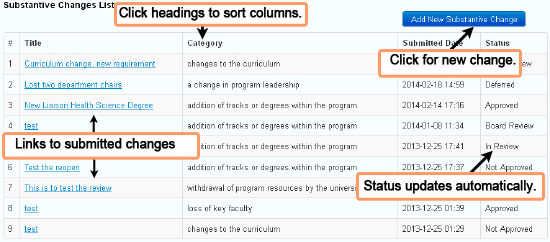
- Landing page shows list of changes.
- Clicking blue button (Add New Substantive Change) brings you to page below.
- Clicking the change's title brings you to its detail page.
This is a process for submitting significant program changes to agency for approval before the next review cycle.
Once a change request is submitted, the agency assesses the adequacy of the information submitted and the level of review needed. If an agency administrator determines another level of review is needed, it will send the change request to a review team.
At any time during this process, the change request can be returned with a request for additional information.
Step |
Program |
Agency administrator |
1 |
Submit substantive change form |
|
2 |
|
Decide to: Approve Request Not Approve Request Reopen Assign a Review Team, which could forward to Board (team & board make recommendations to Agency) For programs that have undergone board review, administrator can also decide to Defer. |
3 |
Receive email notification; system updates status. |
|
4 |
View comments of agency & lead reviewer |
|
5 (for deferral decision) |
Respond to deferral. Program goes back to In Review.
|
|
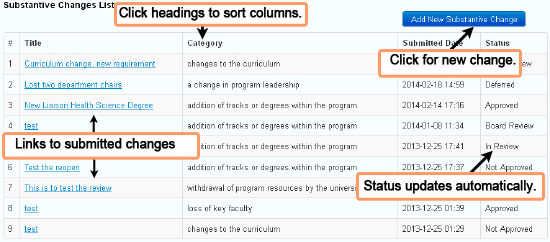 |
|
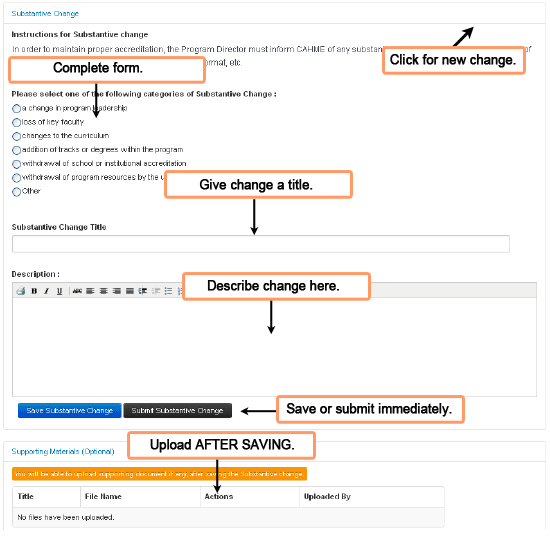 |
|
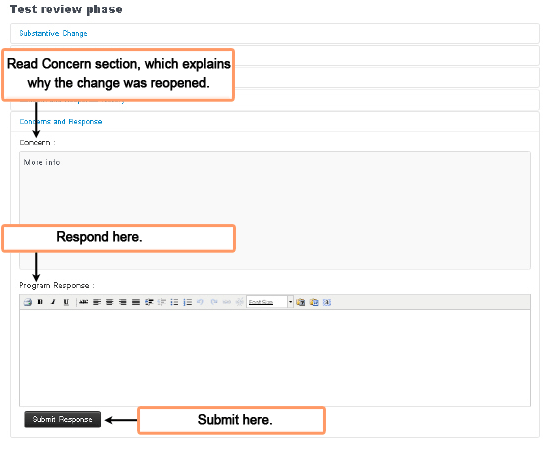 |
|
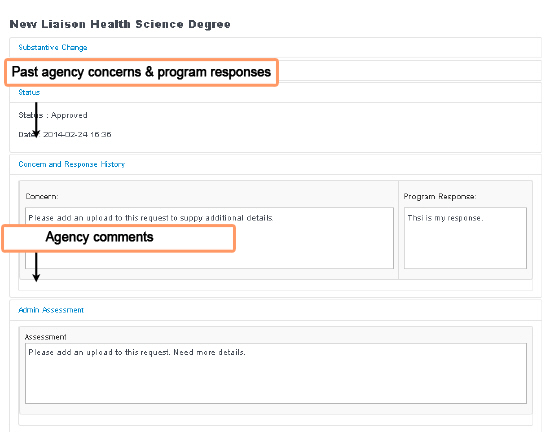 |
|