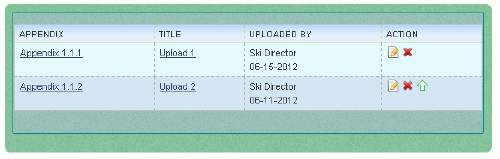
Click the Add Document or Upload Document button. A dialogue box opens.
Type a Title (keep this short). Title is a required field, and the file uploads only when it is completed.
NOTE: Avoid long title with underscores between words: This_is_an_example_of_a_BAD_upload_title_that_you_should_avoid_PLEASE
Click the button to select a file.
Enter a description if you want (optional). Type directly in the box; do not cut and paste from Word. The description you enter will appear as a popup when you mouse over the upload title.
Click the Upload button. Upload will appear as an appendix item. The system will automatically number your uploads.
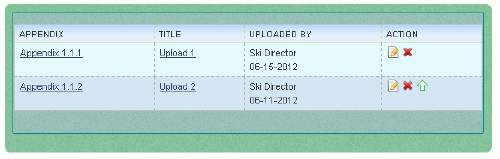
|
Symbol |
Function |
|
|
Click to move file up in the list of uploads. |
|
|
Click to edit upload. |
|
|
Click to delete upload. |
Click the file name or title to download.