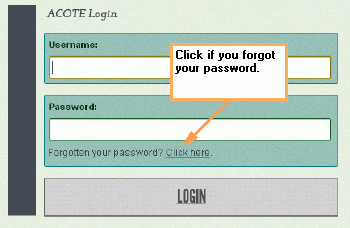
RULE TO REMEMBER: Avoid problems by making sure you meet system requirements.
The login is your email address.
If you cannot remember your password, click the link below the Password box.
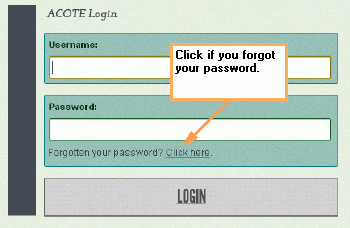
Users who cut and paste from Word frequently encounter problems. Quote marks and hyphens in Word are particularly troublesome. If you are cutting and pasting from Word or any other word-processing program, please clean your text and re-enter.
NOTE: The best way to enter text in any web application is to type it directly into the program.
The main reasons your information doesn't save:
User forgets to click the Save button. If you leave a page before saving and then return, the text you entered will be lost.
User ignores the warning and error messages. The system frequently warns you that text entries are incorrect or that required fields are empty. If you neglect these warnings, your input may not save.
The system will not save errors, such as illegal characters.
Did you remember to give your file a title? If the system prompts you to name an upload and you do not do so, it will not upload the file.
Is your file too large? Try to upload a smaller file; if it uploads, then you need to save your large file as a PDF or break it into smaller files.
As a rule of thumb, files should be under 50 megabytes.